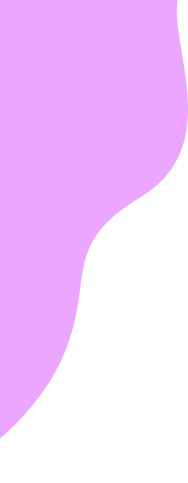If your phone’s SIM card is not compatible with our network, or if you do not have a SIM card kit, we are happy to send you one for FREE.
The SIM Card Kit you will receive should include your Hello Mobile SIM Card, 3 SIM Card adapters, and a SIM Card-eject tool containing everything you need to get your new SIM Card installed into your phone.
1. Start by turning off your phone. If you have a SIM Card in your phone, remove it using the SIM Card eject-tool or the tip of a paper clip.
2. Take a close look at your Hello Mobile SIM Card tray and note the three different sized cut-out options.

3. Compare your old SIM Card to the Hello Mobile SIM Card tray to match up the right size cut out for your phone and carefully punch it out. If you don’t have a SIM Card to compare, search your phone type online for guidance on the right size.
4. Insert your new Hello Mobile SIM Card into your phone and turn it on. Your SIM Card is now installed!
Now just perform a Network Reset, and your phone will be ready to use!