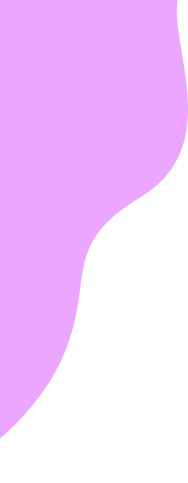If your phone displays a SIM Card error message, follow these steps to get your phone running again:
- Turn your phone off.
- Remove the SIM Card.
- Make sure the SIM Card isn’t damaged or you’ll need a replacement.
- Insert the SIM Card back into your phone.
- Turn your phone back on.
Here’s a quick list on some of the most common SIM Card errors you may run into:
- SIM Lock
- SIM Invalid
- Network Lock
If you receive any of these error messages, your previous carrier may have enabled a lock or restriction to your phone, and will have to reach out to them to remove this.
Feel free to contact us anytime, Toll-Free, at 1-888 95-HELLO (43556), from Monday – Friday: 8:00 AM EST to 12:00 AM EST, and Saturday – Sunday: 8:00 AM EST to 8:00 PM EST.