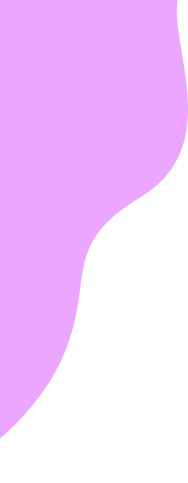We’re sorry to hear you are experiencing weak signal strength. Many different factors can affect this:
- You may be outside our network’s coverage area
- You may be roaming
- Your current location may have weaker than average signal strength
- Weather, terrain, foliage, traffic volume, service outages, or any combination of these
Weak phone signals can be frustrating, but there are a few things you can try to get your strength back!
Switch to Wi-Fi
Because Wi-Fi does not rely on network coverage, switching to a strong and secure Wi-Fi will boost your phone’s signal strength.
Turn “Airplane mode” on and off
Airplane mode was made to disconnect your phone from its network, so if you turn it off and back on, you will force it to attempt a connection with the nearest cell tower. The closer the tower your phone is connected to, the better service you’ll experience.
Relocate!
You could be out of your network’s coverage area, or something may be blocking your signal. If you’re in a densely populated place, many people using their Data at the same time are likely causing a “signal traffic jam” on the nearest cell tower. Try going somewhere else to find better service.
Perform a Network Reset
If it doesn’t compute, reboot! Performing a network reset can give a much-needed refresh on your connection, giving you a stronger signal. Check out our guide on how to perform a network reset.