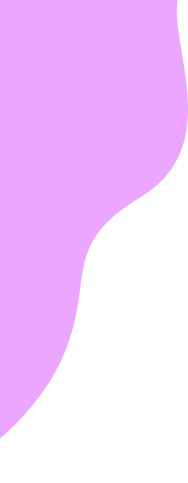To unlock your phone from your current provider, there are a few requirements you need to meet. Please review the following guidelines.
The requirements for unlocking your phone with Ting are:
- For outright purchased devices: No additional requirements, as they come unlocked.
- For devices purchased through Affirm financing: The device must be paid for in full before you can request an unlock.
1-855-846-4389
To unlock your phone by calling the carrier, you can follow these instructions:
- Dial the customer support number provided by your phone carrier. In this case, dial 1-855-846-4389 for Ting.
- Listen to the automated menu options and choose the appropriate option for device unlocking. If there is no specific option mentioned, you can usually select the option for customer support or technical assistance.
- Once connected to a customer service representative, explain that you would like to unlock your phone.
- The representative will ask for information to verify your identity and ownership of the device. This may include your account details, device IMEI number, and other relevant information.
- Provide the requested information accurately and follow any additional instructions provided by the representative.
- The customer service representative will initiate the unlocking process on their end.
- Wait for the representative to confirm that your phone has been unlocked. They may provide you with further instructions or confirmation details.
- After the call, restart your phone to complete the unlocking process.
Please note that the specific instructions may vary depending on the phone carrier and their unlocking procedures. It’s always recommended to contact your carrier’s customer support directly to get precise instructions tailored to your situation.
Click here to read more about Ting Policy and unlock the full details.
Still need help?
We understand that sometimes customers may accidentally select the wrong provider option click here to be re-directed to the main page.
If you are still having issues we recommend reaching out to our dedicated Customer Support Specialists for personalized assistance.