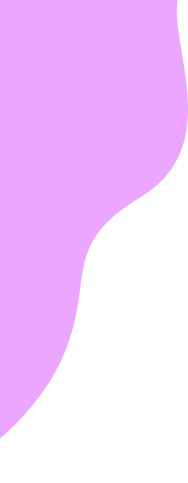Ready to activate your Hello Mobile eSIM and kick off your service? You’re just a few simple steps away. Let’s get that eSIM up and running in no time!
How to Activate Your eSIM
Step 1: Connect to Wi-Fi
First things first—make sure you’re connected to Wi-Fi for a smooth activation experience!
Step 2: Find Your eSIM Info
Your eSIM details can be found in the Member’s Area under “My Lines” or right in your email inbox. Easy peasy, right?
Step 3: Scan That QR Code
Using the phone you want to activate, scan your QR code. Make sure the screen is crystal clear—no blurry lines!
Step 4: Follow the Instructions
Just follow the on-screen prompts, and you’ll be set in no time!
Want to Install Your eSIM Manually?
No worries, we’ve got you covered! Here’s how you can manually enter your eSIM details:
- Go to your phone’s settings and find “Add eSIM” or “SIM Manager.”
- Choose “Enter details manually” and pop in this info:
SM-DP+ADDRESS: T-Mobile.idemia.io
ACTIVATION CODE: $ActivationCode
FULL ACTIVATION CODE: $FullActivationCode
Boom—you’re all set!
Tags : activate eSIM activation code add eSIM clear instructions connect to Wi-Fi eSIM activation steps eSIM QR code Hello Mobile manual eSIM setup Member’s Area mobile activation mobile service activation My Lines scan QR code setup guide SIM Manager smooth activation step-by-step activation T-Mobile activation wireless service