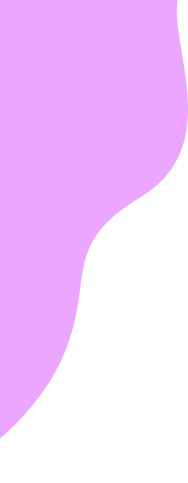Need to scan a QR code from an image? No problem! Here’s a quick guide to get you sorted, no matter what phone you have.
Google Pixel (Android 10 & Later)
- Open Photos and choose the image with the QR code.
- Tap the Google Lens icon at the bottom.
- Lens will scan the QR code for you!
Compatible with Pixel 3 and newer.
Samsung Galaxy (One UI 3.1 & Later)
- Open the Gallery app and find the screenshot.
- Tap and hold the QR code—follow the pop-up link.
Works on Galaxy S20 and newer.
Universal Method: Google Photos & Lens (For All Phones)
- Open Google Photos.
- Tap the Google Lens icon to scan the QR code.
Works on iPhones with iOS 11+ and Androids with Oreo+.
Tags : Android QR code Android QR scan Google Lens Google Photos Google Pixel QR code how to scan QR code iOS QR code iPhone QR scan mobile QR scanning phone gallery QR code photo QR code QR code guide QR code scanning QR code tips QR scanning tutorial Samsung Galaxy QR code scan QR from image scan QR from screenshot universal QR scanning