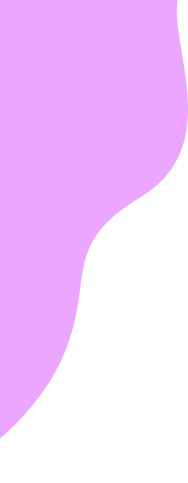The requirements for unlocking your phone with AT&T are as follows:
- The device must be an AT&T phone or device and not active on another AT&T account.
- If the device has a paid-off installment plan, the unlock request can be submitted after the start of the next bill period or 48 hours after making the final payment if paid off early.
- If the device was paid in full at the time of purchase, the unlock request can be submitted after 60 days from the purchase date.
- The device should not be reported as lost, stolen, or involved in fraud, and there should be no past-due account balance.
- For AT&T Prepaid® phones with a Prepaid SIM and six months of service, the unlock request should be submitted using the most recent version of the AT&T Device Unlock app.
Yes.
Here are the instructions for unlocking your phone online using the AT&T Device Unlock website:
- Visit the AT&T Device Unlock website at https://www.att.com/deviceunlock/.
- Make sure you have all the necessary information and meet the requirements mentioned in the unlocking policy.
- Locate the option or link on the website to start the unlocking process.
- Follow the on-screen instructions and provide the requested information accurately.
- Submit your unlock request through the website.
- Wait for AT&T to review and process your request. The timeframe for processing may vary.
- Once your unlock request is approved and processed, you will receive further instructions, which may include steps to complete the unlocking process on your device.
- Follow the provided instructions to finalize the unlock.
- Restart your device as instructed.
- Congratulations! Your phone should now be successfully unlocked and ready for use with other compatible carriers.
Please note that the specific steps and process may vary depending on your device model, account status, and other factors. It’s recommended to refer to the AT&T Device Unlock website for precise instructions tailored to your device and situation.
1-800-331-0500
Here are the instructions for unlocking your phone with AT&T by phone call:
- Contact AT&T Customer Care at the following number: 1-800-331-0500.
- Inform the customer care representative that you would like to unlock your AT&T phone.
- Provide the necessary details and information requested by the representative. This may include your device’s IMEI number, account information, and eligibility criteria mentioned in the AT&T unlocking policy.
- Follow any additional instructions or steps provided by the representative based on your specific situation and device.
- The representative will process your unlock request and provide you with further guidance, including any codes or instructions needed to complete the unlock process.
- Follow the provided instructions to finalize the unlock on your device.
- Restart your device as instructed.
Congratulations! Your AT&T phone should now be successfully unlocked and ready for use with other compatible carriers.
Please note that the specific instructions may vary depending on your device model, account status, and other factors. It’s recommended to contact AT&T Customer Care directly at 1-800-331-0500 for precise instructions tailored to your device and situation.
Click here to read more about AT&T Policy and unlock the full details.
Still need help?
We understand that sometimes customers may accidentally select the wrong provider option click here to be re-directed to the main page.
If you are still having issues we recommend reaching out to our dedicated Customer Support Specialists for personalized assistance.