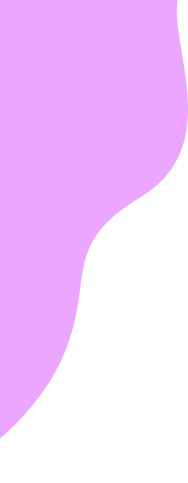After you’ve created an account, it’s time to Activate your lines and start enjoying your service.
Head to the Line Setup Page and choose “Set Up Line.” Then follow the easy step-by-step instructions to Add a Phone and Number to your first line.
Repeat this process for every line in your plan and then you’ll be ready to Activate your phone!