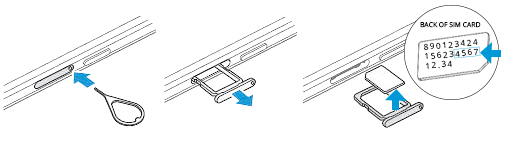How do I find my SIM Card number?
Finding your SIM Card number depends on your phone. See below for detailed instructions by brand.
Find My SIM Card Number on an iPhone:
Go to Settings > General> About. Then scroll down and locate the ICCID (SIM Card) number.
Find My SIM Card Number on an Android
1. Go to Settings > About Phone > Status, then scroll down and locate the ICCID (SIM Card) number.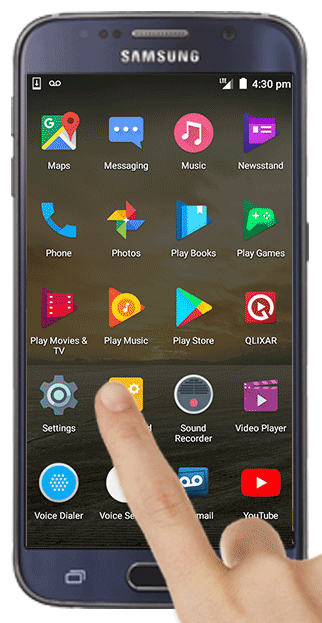
2. Remove the back cover and the battery, slide out the SIM Card and locate the SIM Card number on the card.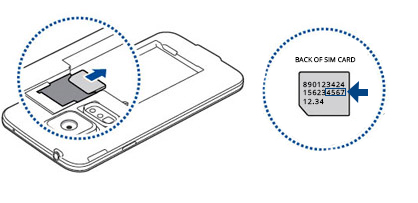
Find the SIM Card Number on my actual SIM Card
- Insert a paper clip or a SIM-eject tool into the hole beside the tray to eject the tray.
- Remove the SIM Card and locate the SIM number on the card.