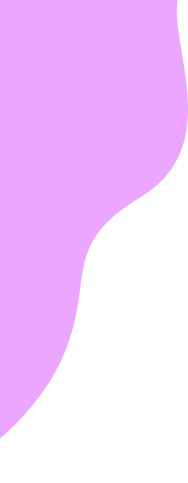Get your calls, MMS messages, and Visual Voicemail working flawlessly. Here’s how!
You may just have to update your iOS and carrier settings. This will improve your connection to our network and your phone’s performance.
Let’s start by updating your iOS to the latest version.
- Go to Settings > Tap General > Hit Software Update > Then Download and Install
You should update until your phone reaches the latest version, which is 14.5.
Now, update your carrier settings:
- Make sure your device is connected to a Wi-Fi or cellular network.
- Tap Settings > Hit General > Click About. If an update is available, you’ll see an option to update your carrier settings.
- If available, select to update.

To view what version of carrier settings your phone is running on go to:
Settings > Tap General > Hit About > Scroll Down to Carrier > The version number should be on the right-hand side of the screen
If you’ve completed these steps, but are still having trouble with your iPhone please give our Customer Support team a call at 1 (888) 95-HELLO, 1 (888) 954-3556.